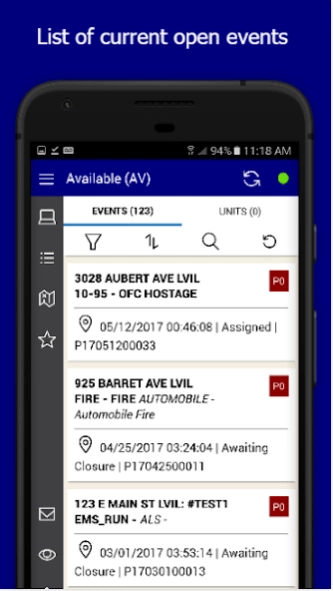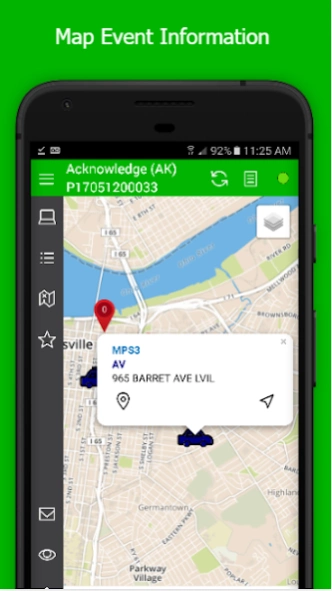Intergraph Mobile Responder 9.4.24040
Free Version
Publisher Description
Intergraph Mobile Responder - Mobile Responder provides first responders in the field access to I/CAD data.
Intergraph's Mobile Responder extends our industry-leading computer-aided dispatch (I/CAD) to smartphones and tablets. It’s an easy-to-use, lower-cost option that improves safety and productivity by giving field personnel constant access to CAD. With Mobile Responder, you can view incident details, receive and acknowledge messages, update status, query databases, and more. Our native app performs better than browser-based solutions, and incorporates native device capabilities, such as push notifications, GPS, and the camera.
Compatible with:
- I/CAD 9.4
This application uses GPS location. Continued use of GPS running in the background can dramatically decrease battery life.
About Intergraph Mobile Responder
Intergraph Mobile Responder is a free app for Android published in the Office Suites & Tools list of apps, part of Business.
The company that develops Intergraph Mobile Responder is Intergraph Corporation, a Hexagon Company. The latest version released by its developer is 9.4.24040.
To install Intergraph Mobile Responder on your Android device, just click the green Continue To App button above to start the installation process. The app is listed on our website since 2024-04-29 and was downloaded 11 times. We have already checked if the download link is safe, however for your own protection we recommend that you scan the downloaded app with your antivirus. Your antivirus may detect the Intergraph Mobile Responder as malware as malware if the download link to hexagonsi.intergraph.responder is broken.
How to install Intergraph Mobile Responder on your Android device:
- Click on the Continue To App button on our website. This will redirect you to Google Play.
- Once the Intergraph Mobile Responder is shown in the Google Play listing of your Android device, you can start its download and installation. Tap on the Install button located below the search bar and to the right of the app icon.
- A pop-up window with the permissions required by Intergraph Mobile Responder will be shown. Click on Accept to continue the process.
- Intergraph Mobile Responder will be downloaded onto your device, displaying a progress. Once the download completes, the installation will start and you'll get a notification after the installation is finished.